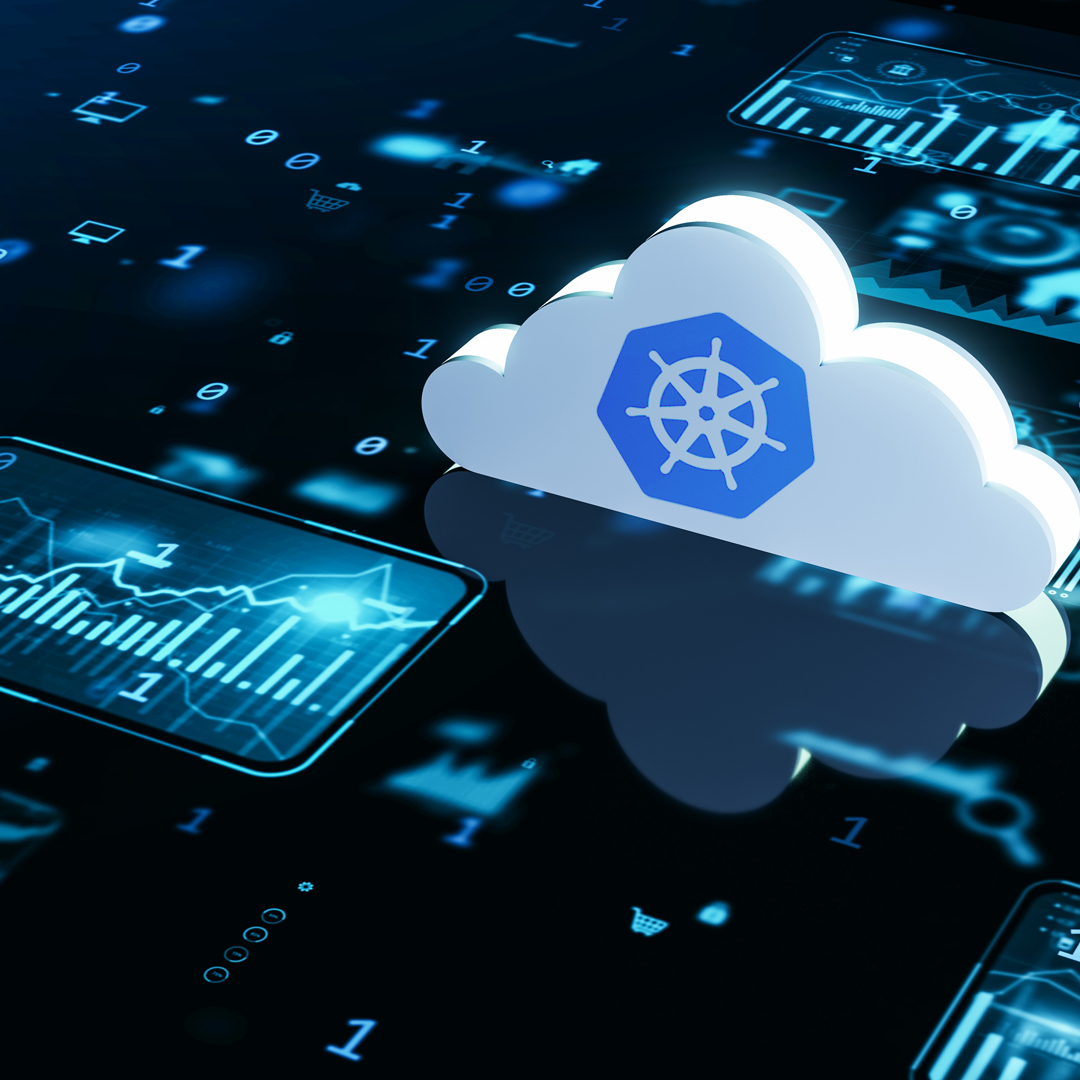Managing Amazon Web Services (AWS) costs effectively is a challenge for businesses of all sizes. While AWS offers unparalleled scalability and flexibility, many organizations find themselves overspending due to underutilized resources, inefficient architectures, or simply a lack of cost awareness.
In fact, studies show that up to 30% of cloud spending is wasted on idle or over-provisioned resources. Furthermore, a significant portion of businesses struggle with unexpected cloud bills, with nearly 50% reporting difficulties in accurately forecasting their cloud expenses due to lack of visibility. For CTOs and cloud decision-makers, these financial inefficiencies can impact growth strategies, budget forecasting, and overall cloud ROI. Without a structured approach, cloud cost fluctuations can limit innovation and scalability.
AWS cost optimization isn’t just about cutting costs—it’s about aligning your cloud investments with business objectives. A well-architected AWS environment ensures that every dollar spent contributes to efficiency, security, and performance. This requires a combination of real-time cost monitoring, predictive analytics, and automated resource scaling to keep cloud spending under control without compromising performance.
This guide breaks down AWS cost optimization best practices, introduces essential tools for monitoring and controlling costs, and explains how proactive cloud cost management strategies can help businesses maximize cloud efficiency. Whether you’re a CTO looking to optimize your cloud budget or an IT manager tasked with reducing cloud expenses, this guide provides practical, real-world strategies to help you achieve cost efficiency without sacrificing scalability or performance.
The fundamentals of AWS cost optimization
AWS cost optimization is about more than just cutting costs—it’s about achieving cloud cost efficiency and maximizing value. True cost optimization aligns your resource consumption with actual business needs while maintaining or improving operational efficiency, performance, and reliability. It ensures that every dollar spent on AWS contributes to your business goals.
Understanding how your AWS cloud architecture impacts costs is paramount. The core principle of AWS cost optimization involves paying only for what you need, when you need it. This requires continuous analysis, adjustment, and refinement of your cloud resources to ensure they are properly sized, efficiently utilized, and aligned with business objectives. Designing for cost efficiency from the outset can prevent costly rework down the line.
How AWS cloud architecture impacts costs
Your AWS cloud architecture plays a crucial role in cost efficiency. Poorly designed architectures can lead to resource inefficiencies, security vulnerabilities, and operational complexities that drive up expenses. On the other hand, well-architected cloud environments minimize waste while delivering optimal performance and reliability.
The following key architectural decisions can impact costs:
- Service selection – Choosing between EC2, containers, or serverless affects both cost and scalability.
- Regional deployment strategies – Running workloads in different AWS regions impacts latency, availability, and data transfer costs.
- Network design and data transfer patterns – Inefficient cross-region data transfers can significantly increase costs.
- Storage options and access patterns – Selecting the right storage classes can help optimize storage expenses.
- Database provisioning models
- Backup and disaster recovery approaches – Retaining excessive snapshots or backups in expensive storage tiers increases cloud expenses.
Understanding AWS cost components
Optimizing cloud cost efficiency requires a clear understanding of what contributes to your AWS bill. The core cost components include:
1. Compute costs
- EC2 instances – Pricing varies by instance type, region, and purchasing model (on-demand, Reserved Instances, Spot Instances).
- AWS Lambda – Charged based on execution time and memory allocation, making it cost-efficient for event-driven workloads.
- AWS Fargate – Removes the need for EC2 provisioning but requires careful task size management for efficiency.
2. Storage costs
- S3 storage – Costs depend on storage class (Standard, Intelligent-Tiering, Infrequent Access, Glacier) and retrieval frequency.
- EBS volumes – Over-provisioned storage and unused snapshots can increase costs unnecessarily.
- Data backups – Long-term retention without lifecycle policies can inflate storage expenses
3. Networking costs
- Data transfer charges – Moving data between AWS regions, availability zones, or the internet can incur high costs.
- VPC Peering vs. AWS Transit Gateway – Choosing the right networking model affects inter-region transfer expenses.
- Amazon CloudFront – Using AWS’s CDN can reduce direct data transfer costs.
4. Additional AWS services
- Managed databases (RDS, DynamoDB, Redshift) – Pricing models vary between provisioned and on-demand capacity.
- Cloud monitoring tools (CloudWatch, X-Ray) – While essential for observability, inefficient configurations can increase costs.
By understanding these cost components, you can identify areas for potential savings and implement targeted optimization strategies to improve AWS cloud cost efficiency.
AWS cost optimization best practices
Achieving AWS cost optimization requires a combination of resource efficiency, cloud architecture optimization, and proactive cost management. The following best practices ensure cloud cost efficiency while maintaining performance and scalability.
A. Right-sizing your AWS resources
Right-sizing is the process of matching instance types and sizes to workload requirements. It is one of the most effective ways to achieve AWS cost optimization. According to AWS, right-sizing alone can reduce cloud costs significantly, with some companies reporting savings of up to 40%.
Analyzing resource usage
Utilize AWS Cost Explorer and AWS Compute Optimizer to gain insights into your resource utilization and identify cost optimization opportunities.
- AWS Cost Explorer – This tool provides visualizations of cloud costs and usage over time, helping you to identify spending trends, unused resources, and opportunities for optimization. It offers detailed reports on service usage, enabling you to pinpoint areas of excessive spending.
- AWS Compute Optimizer – This service uses AI-powered recommendations to analyze resource utilization metrics and suggest optimal EC2 instances right-sizing for AWS resource optimization. It identifies under-provisioned resources that might affect performance and over-provisioned resources that lead to unnecessary costs.
Choosing the right instances
Once you understand your utilization patterns, you can make informed decisions about AWS resource selection. Select EC2 instances, Fargate containers, and serverless options that align with your workload requirements while avoiding over-provisioning, which leads to unnecessary costs.
- EC2 instances – Select instance families and sizes based on workload needs for optimal AWS resource optimization. For example, compute-optimized instances (C-family) for processing-intensive applications, memory-optimized instances (R-family) for database workloads, and general-purpose instances (T-family) for balanced applications.
- Containers – For containerized applications, use ECS or EKS with Fargate to pay only for the exact compute resources your containers use, eliminating the need to provision and maintain EC2 instances.
- Serverless computing – For variable or event-driven workloads, consider AWS Lambda, which charges only for the compute time consumed by your code execution, with no charges when your code isn’t running.
Dynamic resource scaling
Implement AWS Auto Scaling to dynamically adjust resource capacity based on demand, ensuring cloud cost efficiency while maintaining performance.
- AWS auto Scaling – Configure auto-scaling groups to add or remove EC2 instances based on CPU utilization, network traffic, or custom metrics. This ensures you have sufficient capacity during peak times while reducing costs during low-demand periods.
- On-demand vs. reserved instances – Understand the trade-offs between on-demand and reserved instances. For predictable workloads, use reserved instances to achieve savings of up to 72% compared to on-demand pricing. For variable workloads, maintain a base capacity with Reserved Instances and supplement with on-demand instances during peak periods.
B. Optimizing AWS cloud architecture for cost efficiency
Your AWS cloud architecture plays a crucial role in cloud cost efficiency. Adopting cloud-native architectures can lead to substantial cost savings by reducing operational overhead and improving resource utilization. A well-architected cloud environment ensures resources are right-sized, optimized for performance, and aligned with business needs to prevent unnecessary spending.
Containerization and serverless
Leverage containerization (EKS, ECS, Fargate) and serverless computing (AWS Lambda) to minimize infrastructure overhead and only pay for execution time.
- Containerization with EKS, ECS, and Fargate – Containers provide higher resource density than traditional VMs, allowing you to run more applications on the same infrastructure. Using AWS Fargate eliminates the need to provision and manage servers, further reducing operational costs.
- Serverless computing with AWS Lambda – For event-driven workloads, Lambda offers significant cost advantages by eliminating idle time charges. You pay only for the milliseconds your code executes, making it ideal for variable workloads with idle periods.
Multi-account strategy
Use AWS Organizations to implement a multi-account strategy, improving budget tracking and cost allocation. This allows for granular control over spending across different departments or projects. This approach provides clearer cost attribution, simplifies budget tracking, and enables more granular governance of cloud resources. Implementing a multi-account strategy using AWS Organizations improves cost visibility and control:
- Create separate accounts for development, testing, and production environments
- Set up dedicated accounts for specific business units or projects
- Implement Service Control Policies (SCPs) to enforce spending limits and service restrictions
- Use consolidated billing to benefit from volume discounts across all accounts
Cloud-native services
Adopt cloud-native services like RDS and DynamoDB to reduce operational overhead and improve scalability.
- Amazon RDS vs. self-managed databases on EC2 – RDS eliminates the operational overhead of database management while offering automated backups, patching, and high availability.
- Amazon DynamoDB vs. self-managed NoSQL solutions – DynamoDB provides fully managed NoSQL capabilities with automatic scaling, reducing both operational complexity and costs.
- API Gateway and Lambda vs. API servers on EC2 – This serverless approach eliminates idle capacity costs and scales automatically with demand.
C. Leveraging AWS cost optimization tools
AWS provides a suite of cost optimization tools to help you monitor, analyze, and optimize cloud spending. These tools offer data-driven insights to enhance AWS budget management, resource utilization, and cost anomaly detection, ensuring cloud cost efficiency without compromising performance.
AWS Cost Explorer
AWS Cost Explorer helps analyze spending trends, forecast future AWS costs, and identify cost optimization opportunities through detailed visualizations of AWS spending across various dimensions:
- Track costs by service, region, tag, or account
- Analyze usage patterns and identify spending anomalies
- Generate forecasts based on historical spending trends
- Identify Reserved Instance purchase opportunities to reduce on-demand costs
Effective use of Cost Explorer enables data-driven decisions about resource allocation and architectural improvements.
AWS Compute Optimizer
AWS Compute Optimizer provides AI-powered recommendations to assist with EC2 instance right-sizing, AWS resource optimization, and efficient resource utilization metrics:
- Identifies under-utilized EC2 instances and suggests more appropriate sizes
- Recommends optimal instance families based on workload characteristics
- Quantifies potential savings from implementing recommendations
- Analyzes EBS volumes, Lambda functions, and other resources for optimization opportunities
By leveraging Compute Optimizer, organizations can reduce over-provisioning while maintaining performance reliability.
AWS budgets
AWS Budgets helps set custom budgets, receive alerts when thresholds are exceeded, and prevent budget overruns for AWS budget management. AWS Budgets helps you set cost controls and receive alerts about potential overruns:
- Create budgets for specific services, accounts, or tagged resources
- Set threshold-based alerts for actual or forecasted spending
- Configure actions to automatically respond to budget exceedances
- Track Reserved Instance utilization to ensure maximum savings
By implementing AWS Budgets, businesses can enforce fiscal discipline, mitigate unexpected expenses, and optimize cloud cost efficiency.
AWS Trusted Advisor
AWS Trusted Advisor provides recommendations for cost savings, security, and performance improvements. This tool helps with AWS cost anomaly detection by pointing out unusual spending patterns. Trusted Advisor provides recommendations across five categories, including cost optimization:
- Identifies idle or underutilized resources that contribute to unnecessary costs
- Suggests Reserved Instance purchases based on usage patterns to maximize savings
- Recommends eliminating unused services to prevent waste
- Provides guidance on architectural improvements for cost efficiency
Regular review of AWS Trusted Advisor recommendations can lead to significant cost savings across your AWS environment.
D. Reducing AWS compute and storage costs
Compute and storage typically represent the largest components of AWS spending. Optimizing these areas can yield substantial savings and help to improve your AWS spending efficiency without compromising on performance.
EC2 Reserved Instances & savings plans
Pre-purchase EC2 instances or commit to consistent usage to save up to 72% compared to on-demand pricing. For predictable workloads, Reserved Instances and Savings Plans offer significant discounts:
- Standard Reserved Instances – Commit to a specific instance family in a specific region for 1 or 3 years, saving up to 72% compared to on-demand pricing.
- Convertible Reserved Instances – Commit to a dollar amount of compute usage with the flexibility to change instance families, saving up to 54% while maintaining flexibility.
- Savings plans – Commit to a specific dollar amount of compute usage per hour for 1 or 3 years across any instance family or region, simplifying the commitment process while achieving similar savings.
Spot instances
Utilize spare AWS compute capacity for batch jobs and non-critical workloads, offering savings of up to 90% compared to on-demand pricing. Spot Instances are ideal for fault-tolerant, flexible workloads such as:
- Batch processing jobs, data analysis, CI/CD pipelines, and other interruptible workloads
- Implement automatic failover mechanisms to handle potential instance terminations
- Configure spot fleets to maintain capacity across multiple instance types and availability zones
- Combine Spot Instances with Reserved Instances and On-Demand Instances for optimal cost-efficiency
S3 storage optimization
Select the appropriate storage class (Standard, Intelligent-Tiering, IA, Glacier) based on data access patterns. Implement lifecycle policies to automatically transition data to lower-cost storage tiers. Storage costs can escalate quickly without proper management. Optimize S3 costs through:
- Storage class selection – Choose the appropriate storage class based on access patterns:
- S3 Standard for frequently accessed data
- S3 Intelligent-Tiering for variable access patterns
- S3 Standard-IA or One Zone-IA for infrequently accessed data
- S3 Glacier or Glacier Deep Archive for long-term archival
- Lifecycle policies – Automatically transition objects between storage classes based on age:
- Move older objects from Standard to Standard-IA after 30 days
- Archive rarely accessed objects to Glacier after 90 days
- Delete unnecessary objects or previous versions after a defined period
- Object versioning and intelligent tiering – Implement versioning to protect against accidental deletions while using Intelligent Tiering to automatically optimize storage costs based on access patterns.
Reducing data transfer costs
Use Amazon CloudFront to cache content and reduce data transfer costs. Minimize inter-region data movement by deploying resources in the same region. Data transfer costs can be substantial, especially for content delivery or multi-region architectures:
- Amazon CloudFront – Use CloudFront to cache content at edge locations, reducing data transfer from your origin and improving performance.
- Regional data transfer planning – Minimize cross-region data transfer by consolidating resources within regions and using regional endpoints for AWS services.
- Direct connect and VPC endpoints – Use Direct Connect for high-volume transfers between on-premises environments and AWS, and implement VPC Endpoints to keep traffic within the AWS network.
How AWS managed services can help with cost optimization
Overview of AWS Managed Services
AWS Managed Services (AMS) provides ongoing management and optimization of your AWS infrastructure, allowing teams to focus on business innovation rather than operational tasks. From a cost optimization perspective, AMS offers several key advantages:
- Proactive monitoring and management of your AWS resources.
- Automated cost optimization recommendations and implementations.
- Regular cost reporting to track spending trends and identify savings opportunities.
- Implementation of AWS best practices for security, performance, and cost efficiency.
By offloading infrastructure management to AWS experts, businesses can reduce operational overhead while benefiting from real-time cost optimization.
The role of Naviteq’s AWS cloud cost optimization services
While AWS-native tools provide powerful cost optimization capabilities, many organizations benefit from specialized expertise and guidance.
Naviteq’s DevOps services and AWS cloud cost management services provide tailored solutions for businesses looking to streamline cloud expenses while maintaining scalability and performance.
Naviteq’s AWS cloud cost optimization services complement AWS offerings with:
- Cloud cost assessments to identify immediate saving opportunities.
- Custom cost optimization strategies aligned with business objectives.
- Tagging strategies and cost allocation frameworks for better cost visibility.
- Automation of cost controls using infrastructure as code (IaC).
- Continuous monitoring and refinement to adapt cost strategies as cloud environments evolve.
Naviteq helps bridge the gap between AWS tools and business-specific cost goals, ensuring your AWS environment remains cost-efficient while supporting growth and innovation.
Final thoughts: taking action on AWS cost optimization
Optimizing AWS costs is an ongoing process that requires continuous monitoring, strategic adjustments, and automation. By implementing the best practices outlined in this guide, businesses can significantly reduce cloud expenses while maximizing cloud cost efficiency.
Key AWS cost-saving strategies
- Right-size resources to match workload requirements and eliminate waste.
- Leverage pricing options like Reserved Instances, Savings Plans, and Spot Instances.
- Implement automated scaling to adjust capacity based on demand.
- Optimize storage through appropriate storage classes and lifecycle policies.
- Reduce data transfer costs through strategic placement and caching.
- Adopt cloud-native architectures to minimize infrastructure overhead.
- Implement governance frameworks to enforce cost discipline across teams.
- Use AWS cost optimization tools to monitor, analyze, and control spending.
By addressing these key areas, businesses can achieve substantial cost savings while maintaining or improving cloud performance.
Checklist: actionable steps to optimize your AWS cloud environment today
To kickstart your AWS cost optimization journey, take these immediate actions:
- Activate AWS Cost Explorer and analyze your spending patterns.
- Run AWS Compute Optimizer and implement high-impact recommendations.
- Set up AWS Budgets with alerts for key services and accounts.
- Review and implement AWS Trusted Advisor cost recommendations.
- Analyze EC2 usage patterns and purchase appropriate Reserved Instances or Savings Plans.
- Implement S3 lifecycle policies for automated storage management.
- Set up tagging strategies for better cost allocation and tracking.
- Review your architecture for opportunities to implement serverless or containerized solutions.
- Establish a regular cost review process with stakeholders.
By prioritizing these activities, you can achieve quick wins while building momentum for long-term optimization efforts.
Ready to optimize your AWS costs?
Ready to optimize your AWS costs but need expert guidance? Naviteq’s AWS cloud cost optimization specialists can help you identify savings opportunities, implement FinOps best practices, and establish governance frameworks for sustainable cost efficiency.
Contact Naviteq today to discover how you can reduce your cloud spending while improving performance and reliability. Our team of AWS-certified experts will help you develop and implement a customized cost optimization strategy aligned with your business objectives.
Frequently Asked Questions
What are the best practices for AWS cost optimization?
The most effective practices include right-sizing EC2 instances, leveraging Reserved Instances, Savings Plans, and Spot Instances, implementing S3 lifecycle policies, reducing inter-region data transfer, using AWS-native tools like Cost Explorer and Compute Optimizer, and designing cost-efficient cloud architectures with containers and serverless.
How do I reduce my AWS cloud costs in 2025?
Start by analyzing your usage patterns with AWS Cost Explorer, right-size instances with AWS Compute Optimizer, adopt automated scaling, and optimize storage with Intelligent-Tiering and lifecycle rules. For predictable workloads, commit to Reserved Instances or Savings Plans. Regularly review Trusted Advisor recommendations to eliminate waste.
What tools help with AWS cost optimization?
Key AWS-native tools include:
AWS Cost Explorer – visualize spending trends and find unused resources.
AWS Compute Optimizer – AI-powered right-sizing recommendations.
AWS Budgets – set alerts and enforce spending limits.
AWS Trusted Advisor – identify cost savings and inefficiencies.
AWS Pricing Calculator – estimate and compare costs before deployment.
How to use AWS Cost Explorer for cost savings?
Enable Cost Explorer in your AWS account, filter by service, region, or tag to identify high-cost areas, look for underused resources, and review Reserved Instance recommendations. Use its forecasting feature to plan ahead and avoid unexpected bills.
What is the most efficient way to right-size EC2 instances?
Use AWS Compute Optimizer to analyze CPU, memory, and network usage, then choose smaller or more appropriate instance types without impacting performance. Combine with Auto Scaling to adjust capacity automatically based on real-time demand.
How can I optimize my AWS architecture for cost?
Adopt cloud-native services like RDS, DynamoDB, ECS, and Lambda to reduce management overhead. Use a multi-account strategy for better cost tracking, avoid cross-region data transfers, and design workloads for elasticity so you only pay for what you use.
What’s the difference between Reserved Instances and Spot Instances?
Reserved Instances (RIs): Best for predictable workloads, offering up to 72% savings with a 1–3 year commitment.
Spot Instances: Use spare AWS capacity at up to 90% discount, ideal for flexible, fault-tolerant workloads, but they can be interrupted with short notice.
How to automate AWS cost management?
Set up AWS Budgets with automated actions, use Infrastructure as Code (IaC) to enforce cost policies, configure Auto Scaling for compute resources, and implement lifecycle policies for S3 storage. Some organizations also integrate third-party FinOps platforms for automated cost governance.