Deploying applications on Kubernetes in a production environment can be a complex and tedious task. Each production grade deployment requires multiple YAML files. DevOps teams across the world struggle with managing these files which often results in error prone deployment and countless hours wasted to handle this. This complexity increases as the applications scale and the infrastructure of the organization grows.
In recent years, Helm has emerged as the industry standard tool for tackling these challenges. It provides a robust package management system for Kubernetes deployments. It simplifies packaging, sharing and installing applications on Kubernetes clusters. Helm provides templating capabilities that significantly decrease potential for error in deployments and increase deployment velocity thus leading to accelerated release cycles.
Learn more about integrating Kubernetes into your infrastructure and migrating from virtual machines to containers in our step-by-step here.
What is Helm and why does it matter?
Helm is a package manager specifically designed for Kubernetes. It allows you to package Kubernetes applications into easily installable units called charts. These charts contain all the necessary files, configurations, and dependencies to deploy an application onto a Kubernetes cluster.
What problems does Helm solve?
Complexity: Kubernetes YAML files can be intricate and difficult to manage, especially for complex applications. Helm simplifies this by abstracting away much of the underlying Kubernetes complexity.
Manual deployment errors: Manual deployments are prone to human error, such as typos or incorrect configurations. Helm automates many of these steps, significantly reducing the risk of errors.
Version control and standardization: In a production environment, it is critical to version applications and standardize configurations for easy sharing and debugging. Helm simplifies these issues significantly.
Scaling Kubernetes applications: As your Kubernetes deployments grow, managing them manually becomes increasingly challenging. Helm provides a structured way to manage and scale applications, making it easier to deploy and maintain complex applications.
Key features of Helm for Kubernetes deployments
Templating for configurations
Helm uses a templating language (typically Go templates) to generate Kubernetes YAML files dynamically. This allows you to easily customize configurations for different environments (development, staging, production) without manually editing YAML files.
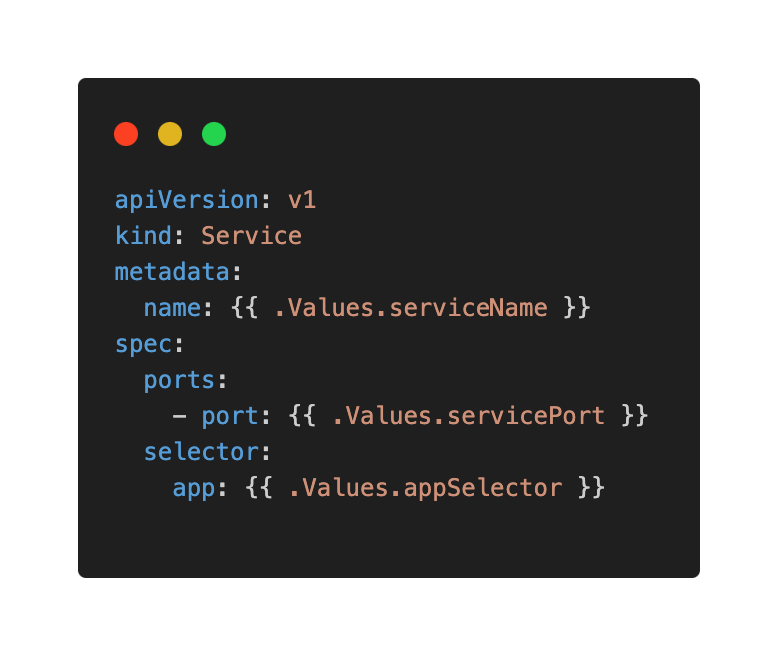
Versioning and rollbacks
Helm tracks every deployment as a “release.” This allows you to easily manage different versions of your deployments and quickly roll back to a previous version if issues arise. Rollback command: rollbacks the my-release deployment to the version number 1: helm rollback my-release 1
Package management
Helm bundles Kubernetes resources into Charts for easy distribution and installation.
Security
Helm provides security features like signed charts, role-based access control and secure chart distribution.
Managing microservices
Helm excels at managing complex microservice architectures. You can create separate charts for each microservice and then use Helm to orchestrate the deployment of the entire system.
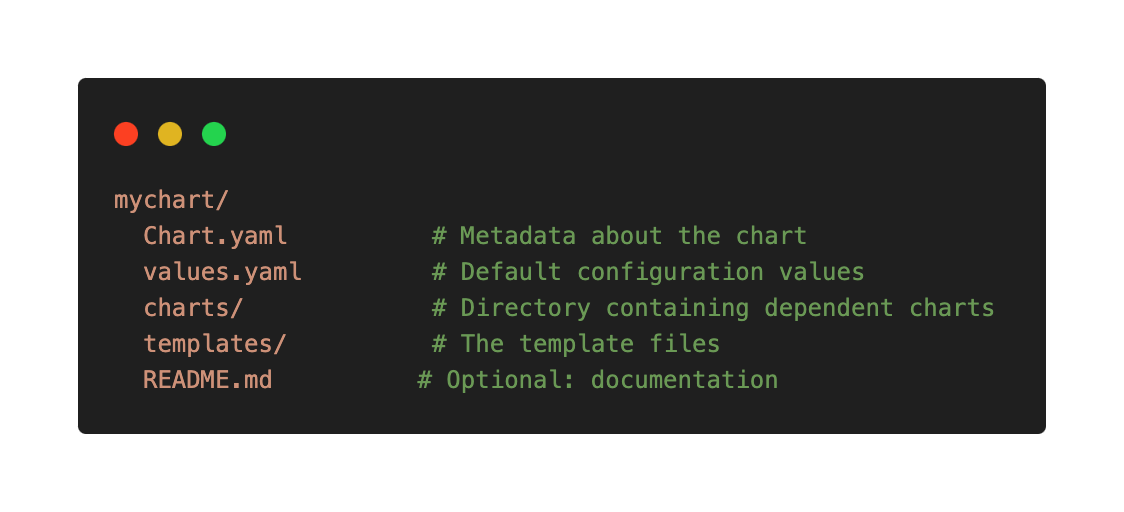
How Helm works: core concepts and components
Helm plays a critical role in modern cloud-native architectures by simplifying the deployment and management of applications on Kubernetes. It acts as a kubernetes deployment orchestrator. Helm uses templated YAML manifests called Charts to package Kubernetes resources together. These charts contain all the necessary files and configurations for deploying an application, including Kubernetes manifests, dependencies, and configuration templates. This approach streamlines the deployment process, reduces errors, and improves consistency across different environments (development, testing, production). Helm also enables version control, making it easy to track and manage changes to applications over time, which is essential for the agility and scalability required in cloud-native environments.
These capabilities enhance automation within a CI/CD pipeline and reduce manual effort. This results in minimizing human error, and accelerates the software delivery lifecycle, enabling organizations to release new features and updates more frequently and reliably.
Core concepts and components of Helm
Charts
A Helm chart is the fundamental unit of packaging in Helm. It’s a collection of files that describe a related set of Kubernetes resources. A typical chart includes:
- Chart.yaml: A metadata file describing the chart.
- values.yaml: A file containing default values for the chart.
- templates/: A directory containing templates for Kubernetes resources.
- charts/: A directory for sub-charts.
Releases
A release represents a single instance of a chart deployed to a Kubernetes cluster. Each release has a unique name and version.
Repositories
Helm repositories are locations where you can store and share charts. They can be public or private, allowing you to easily share and reuse charts within your organization or with the wider community. A well-known example is bitnami.
Step-by-step guide to using Helm with Kubernetes
Installing Heml
The Helm project provides two ways to fetch and install Helm. Manually by downloading and installing binary or by script using package managers based on the operating system. The approach using package managers is shown below:

If you are using any other operating system or specific Linux distro then refer to the official Helm installation documentation for more details.
Creating your first Helm chart
- Use the helm create command to create a basic chart structure.
- Customize the Chart.yaml file with your chart’s metadata.
- Define your application’s configuration in the values.yaml file.
- Create templates for your Kubernetes resources in the templates/ directory.
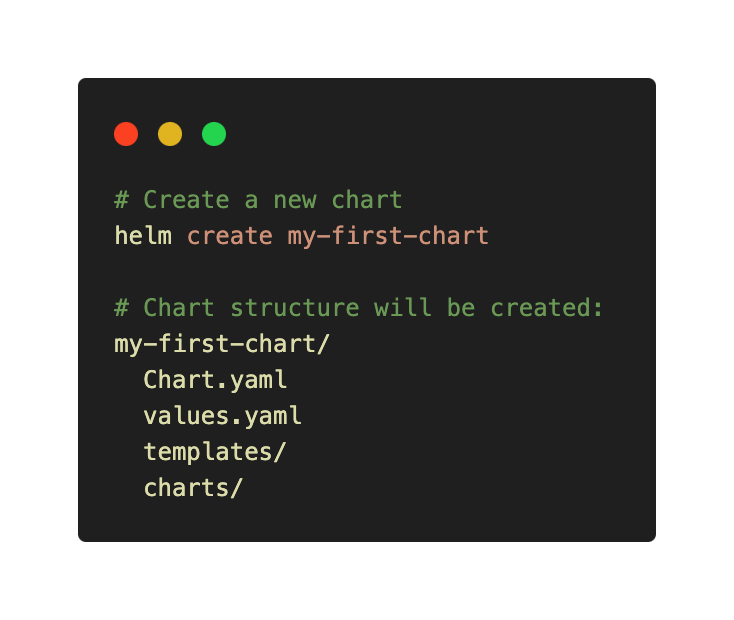
Deploying applications with Helm
- Use the helm install command to deploy your chart to the Kubernetes cluster.
- Specify the name and any necessary values for the release.
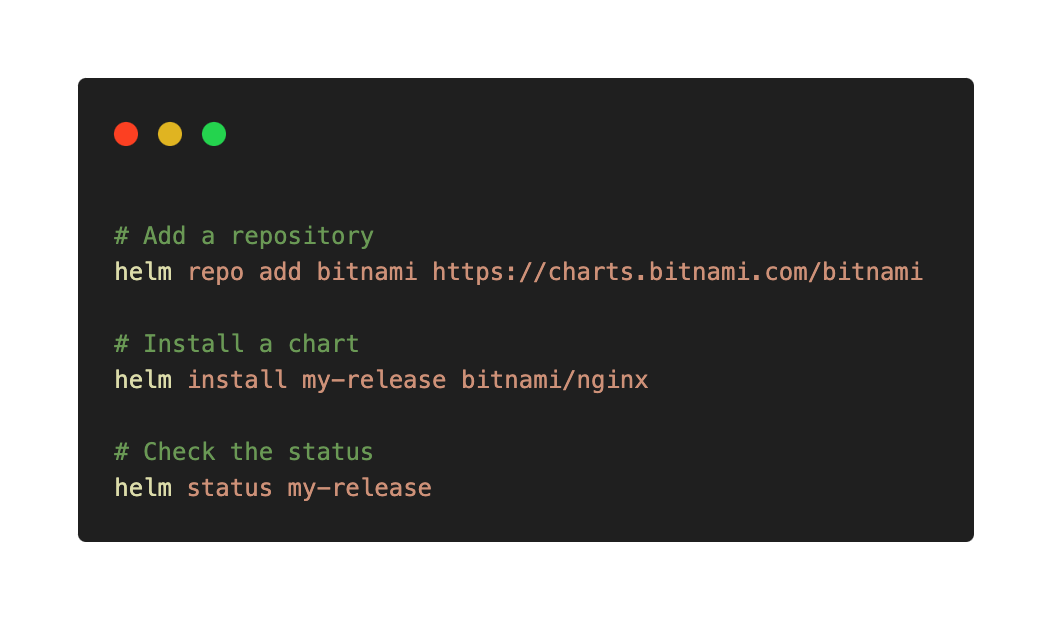
Upgrading and rolling back
- Use the helm upgrade command to update an existing release with a new version of the chart.
- Use the helm rollback command to revert to a previous version of a release.
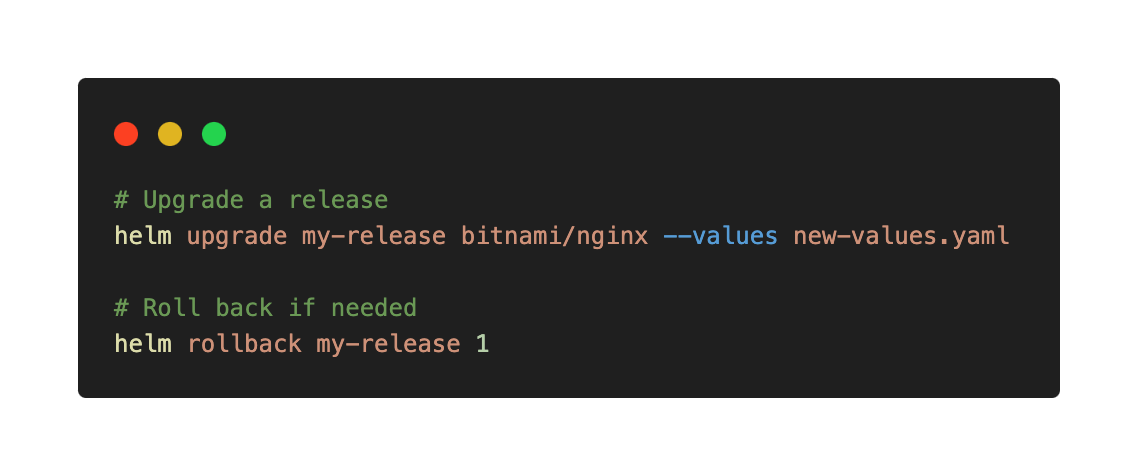
Best practices
- Use meaningful chart names and versions.
- Keep your charts concise and well-organized.
- Utilize Helm’s templating capabilities effectively.
- Test your deployments thoroughly before moving to production.
Common challenges and troubleshooting tips
- Namespace conflicts: Ensure your charts and releases use unique names to avoid conflicts.
- Dependency issues: Carefully manage dependencies between charts.
- Troubleshooting: Use Helm’s helm get command to inspect releases and their status.
- Debugging: Utilize Kubernetes logs and debugging tools to identify and resolve issues.
Useful debugging commands
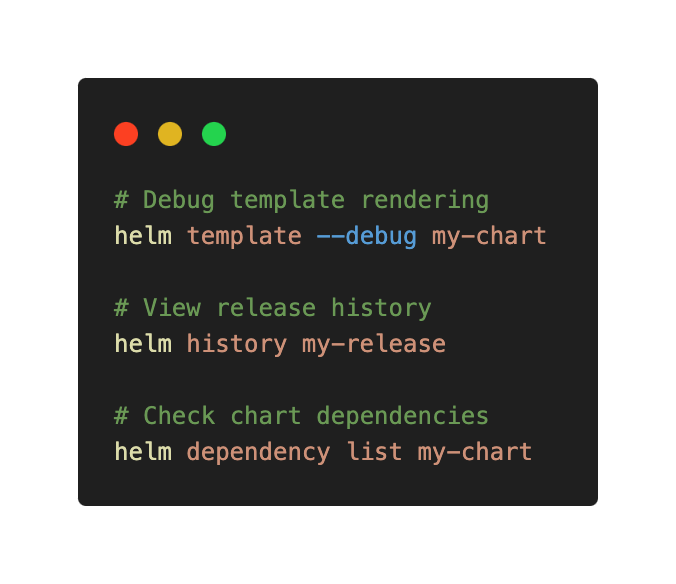
- helm template –debug my-chart: Renders the my-chart into YAML, showing detailed output for debugging.
- helm history my-release: Displays the release history for my-release, including revisions and timestamps.
- helm dependency list my-chart: Lists all sub-charts that my-chart depends on.
Next steps: take control of your Kubernetes deployments
By incorporating Helm into your Kubernetes workflows, you can significantly streamline your deployment processes, reduce errors, and improve the overall efficiency of your development and operations teams. Helm empowers you to manage complex applications with ease, enabling you to focus on innovation rather than the complexities of Kubernetes deployments. Consider seeking professional guidance to maximize the benefits of Helm and ensure you are leveraging its capabilities effectively. Naviteq’s team of experts with years of industry experience can help in this regard, with Kubernetes management services to guide you through the implementation and optimization of Helm within your organization.Helm is actively maintained and regularly updated. Stay up-to-date with the latest features and best practices by following the official Helm documentation and community resources. This is a tedious task in the long run, consuming significant time from your development team. Therefore, it’s often a good idea to outsource DevOps to experts like those at Naviteq, who have been dealing with these technologies daily for years.
Ready to simplify your Kubernetes deployments?
Contact Naviteq today to learn how our experts can help you manage your Kubernetes and Helm deployments.
Back to blog


